Introduction
In today’s digital age, streaming devices like the Amazon Firestick have revolutionized how we consume entertainment. However, geo-restrictions and privacy concerns can limit your streaming experience. That’s where a Virtual Private Network (VPN) comes into play. This comprehensive guide explores the best free VPNs for Firestick in 2024, helping you unlock content and safeguard your online privacy without spending a dime.
Why You Need a VPN for Your Firestick
Enhance Your Streaming Experience
- Bypass Geo-Restrictions: Access a world of content on platforms like Netflix, Hulu, and BBC iPlayer that might be unavailable in your region.
- Avoid ISP Throttling: Prevent your Internet Service Provider from slowing down your connection during peak streaming times.
Protect Your Privacy and Security
- Encrypt Your Connection: Secure your data from hackers and third parties, especially when using public Wi-Fi networks.
- Maintain Anonymity: Keep your online activities private with a hidden IP address, preventing tracking by websites and advertisers.
Criteria for Selecting the Best Free VPN for Firestick
When choosing a VPN for your Firestick, consider the following factors:
- Compatibility: The VPN should be easy to install and use on Firestick devices.
- Security Features: Look for strong encryption, a no-log policy, and reliable security protocols.
- Speed and Bandwidth: To avoid buffering issues, opt for VPNs that offer decent speeds and generous or unlimited data caps.
- Server Locations: A wide range of servers globally ensures better access to geo-blocked content.
- User Reviews: Check feedback from other users to gauge reliability and performance.
Top 5 Best Free VPNs for Firestick
1. DomVPN
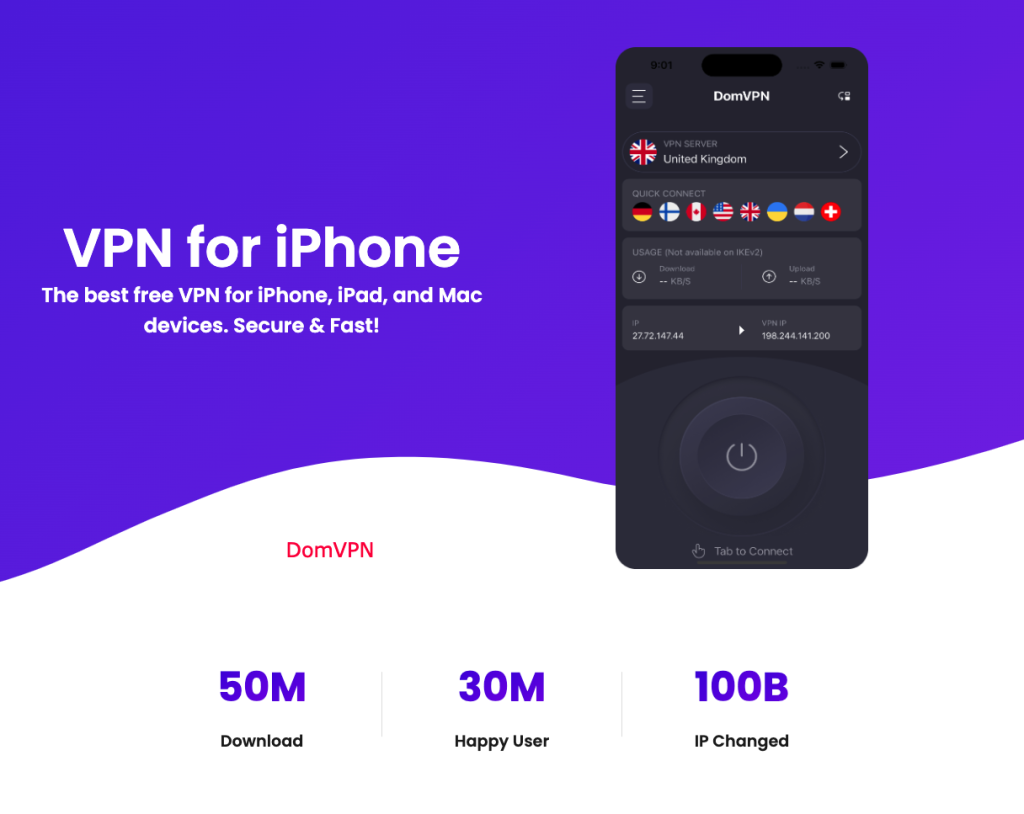
DomVPN is a newcomer that’s quickly gaining popularity among Firestick users.
- Features:
- Unlimited bandwidth with no data caps.
- High-speed servers optimized for streaming.
- A strict no-log policy ensures your activities remain private.
- Pros:
- User-Friendly Interface: Easy installation and navigation on Firestick.
- Multiple Server Locations: Access content from various countries.
- 24/7 Customer Support: Get assistance whenever you need it.
- Cons:
- Limited Free Plan Servers: Fewer servers compared to the premium version.
- Installation Guide:
- Search for DomVPN in the Amazon App Store.
- Click “Download” and install the app.
- Open DomVPN, create a free account and connect to your desired server.
2. ProtonVPN

ProtonVPN is renowned for its robust security features and unlimited data on the free plan.
- Features:
- Unlimited bandwidth for uninterrupted streaming.
- Robust encryption standards.
- No-logs policy to protect user privacy.
- Pros:
- Unlimited Data Usage: Stream as much as you like.
- High Security: Trusted by privacy enthusiasts.
- Cons:
- Limited Server Options: The free version offers servers in only three countries.
- Installation Guide:
- Download the ProtonVPN app from their official website.
- Use the Downloader app on Firestick to install the APK.
- Open ProtonVPN, sign up for a free account and connect.
3. Windscribe
Windscribe offers a generous data allowance and is feature-rich even in its free version.
- Features:
- 10GB monthly data allowance.
- Servers in over 10 countries.
- Built-in ad and tracker blocker.
- Pros:
- Generous Data Cap: More streaming before hitting the limit.
- Additional Features: Privacy tools like ad blocking.
- Cons:
- Data Limitations: Heavy streamers might need more data.
- Installation Guide:
- Find Windscribe in the Amazon App Store.
- Install and open the app.
- Register for a free account directly on your Firestick.
4. Hide.me
Hide.me is a secure VPN option with a decent monthly data allowance.
- Features:
- 10GB of free data per month.
- There are no ads in the free version.
- Multiple VPN protocols for security.
- Pros:
- No Speed Throttling: Enjoy consistent streaming speeds.
- Strong Privacy Policies: Committed to user security.
- Cons:
- Single Device Limit: The free plan supports only one connection.
- Installation Guide:
- Download the Hide.me APK file.
- Use the Downloader app to install it on your Firestick.
- Open the app, sign up, and start using the VPN.
5. Hotspot Shield
Hotspot Shield is known for its user-friendly interface and decent daily data allowance.
- Features:
- 500MB of free data per day.
- Military-grade encryption.
- One-click connection.
- Pros:
- Easy to Use: Great for VPN beginners.
- Fast Servers: Optimized for streaming.
- Cons:
- Data Caps: Daily limits may interrupt extended streaming sessions.
- Installation Guide:
- Search for Hotspot Shield in the Amazon App Store.
- Install the app and open it.
- Create a free account and connect.
How to Install a VPN on Firestick
Via the Amazon App Store
- Search for the VPN App:
- Use the search function on your Firestick to find the VPN app.
- Download and Install:
- Select the app and click “Download.”
- Launch and Sign In:
- Open the app and log in or create a new account.
- Connect to a Server:
- Choose a server location and connect.
Using the Downloader App
- Install Downloader:
- Find Downloader in the Amazon App Store and install it.
- Enable Unknown Sources:
- Go to Settings > My Fire TV > Developer Options > Install Unknown Apps > Turn on for Downloader.
- Download the VPN APK:
- Open Downloader and enter the VPN’s APK URL.
- Install the VPN:
- Once downloaded, install the APK file.
- Launch and Set Up:
- Open the VPN app, sign up or log in, and connect.
Tips for Using Free VPNs on Firestick
- Monitor Your Data Usage: Monitor data caps to avoid interruptions.
- Select Optimal Servers: Choose servers closest to your location for better speeds.
- Regularly Update the App: Ensure you have the latest features and security patches.
- Consider Upgrading: If the free version is limiting, consider a premium plan for additional benefits.
Limitations of Free VPNs and the Case for Upgrading
While free VPNs are cost-effective, they come with limitations:
- Data Caps: Restrict the amount of streaming you can do.
- Limited Servers: Fewer options can lead to overcrowded servers and slower speeds.
- Speed Throttling: Some free VPNs limit your speed to encourage premium upgrades.
- Fewer Features: Missing out on advanced security features available in paid versions.
Unique Selling Proposition: Investing in a premium VPN removes these limitations and enhances your overall streaming and browsing experience with faster speeds, more server options, and top-tier security features.
FAQs
1. Are Free VPNs Safe to Use on Firestick?
Yes, but choose reputable VPNs with strict no-log policies and strong encryption to ensure your data remains secure.
2. Can I Use a VPN with Kodi on Firestick?
Absolutely. A VPN enhances your privacy on Kodi and allows geo-restricted add-ons and content access.
3. How Do I Know If My VPN Is Working on Firestick?
Check your IP address before and after connecting to the VPN using an IP checker app or website. If it changes, your VPN will work.
4. Will a VPN Slow Down My Streaming Speed?
Some speed reduction is possible due to encryption overhead, but high-quality VPNs minimize this impact to provide smooth streaming.
5. What Is the Best Free VPN for Firestick in the UK?
DomVPN and Windscribe are excellent choices for users in the UK, offering reliable connections and UK server options.
Conclusion
Using a VPN with your Firestick is essential for unlocking the full potential of your streaming device. Whether accessing geo-restricted content or safeguarding your online privacy, the best free VPNs for Firestick listed above offer valuable features without any cost. While free options are a great starting point, consider upgrading to a premium VPN like DomVPN for an unrestricted and enhanced streaming experience.

